Stalker 2 can be an incredibly brutal game to jump into, especially if you’re not familiar with it or haven’t played since the original. Aside from surviving the relentless onslaught of mutants and anomalies, you’re also fighting your own fatigue and managing your resources efficiently. Today, I’m going to share everything I wish I knew before I started playing, so you can maximize your enjoyment on the save-your-starting-gear playthrough.
Turn Off the Yellow Paint

For players who want a more immersive experience, akin to the original Stalker, you may have already disabled some of your HUD elements like the compass. However, you may have also noticed the yellow paint on items around the map that you are supposed to interact with, much like what you see in Far Cry. This can be off-putting for those who want the world to feel more natural, rather than like a game.
Save Your Starting Gear

At the beginning of Stalker 2, you go on what I consider to be more of a prologue mission. You end up losing pretty much all of your gear after the mission is over. However, there is a workaround. In the building near where you’re supposed to place your device, there is actually a safe where you can store your inventory. You can retrieve everything from this safe after you wake up.
That said, I did lose some items randomly, like the artifact you find at the start of the game and a pretty nice gun. But other than that, the bulk of my inventory was intact. Not sure if this is a bug or a feature, but hey, it’s Stalker, and you’ve got to do what you’ve got to do in the Zone.
Here’s the revised and organized version of your transcript with corrections made
Fix Mouse Input
If you’re playing on PC and wondering why your mouse input might feel off, the good news is you’re not going crazy. Stalker 2 may have mouse smoothing and acceleration enabled by default, with no option in the menu to disable them. Thanks to Reddit user “silent skin,” there is a potential fix for this:
• Open the following file in a text editor and add these lines to it. (I’ll leave a copy-and-paste version in the video description.)
• Save the file, and the next time you launch the game, you may notice an improvement.
Keep in mind that input lag can also be caused by low FPS, so check that as well.
Night Is Too Dark?
Are you finding the game a little too immersive at night because, well, it’s super dark and you just can’t see anything? Simply turn up your gamma a bit. It can be the difference between enjoying your night gameplay or loathing it. The gamma increase still looks just fine during the daytime as well.
Best Guns and Ammo

Many guides might talk about what the best gun in the game is, but Stalker isn’t just about finding the most powerful weapon. It’s about finding the most economical guns—or set of guns—to use. There’s an abundance of ammo, especially shotgun and AK ammo, in the zone, making shotguns and AKs very economical choices, particularly in the early game.
The AKSU can be upgraded with a rail to use a very cheap red dot sight. You can even switch it to semi-auto and start headshotting enemies to really conserve ammo. As for shotguns, they make excellent secondary weapons. They’re incredibly useful for dealing with bloodsuckers or, frankly, any wildlife or unarmored targets.
You can switch weapons out as you please, but since upgrades are expensive, it can make sense to focus on a single weapon platform and save your cash for other things. That said, I like to pick up all the ammo I find, even for weapons I’m not using. It doesn’t weigh much, and you can stockpile it back at your stash. It’ll come in handy when you’re ready to upgrade to a new weapon and have a nice pile of ammo waiting for you.
Making Money in the Zone

Guns can also be a nice way to make money in the early game. Whenever you find a gun in a yellow damage state or better, you can keep it in your inventory and sell it to a trader when you’re back in town. Weapons do weigh a lot, so keep track of which guns sell the best and try to min-max your runs.
Now, in many games, if you’re trying to acquire wealth, it’s about finding the best routes for farming gear and other valuable items. But Stalker is just as much about wealth preservation as it is about acquisition. One of the things that really screwed me over in the mid-game was not taking care of my gear and racking up some massive repair costs that I was forced to pay.
Repair Your Gear

If you let your gear get old and really damaged, it becomes less reliable. A gun will jam regularly if it’s in the red state. You can test this out by picking up a broken gun off the ground and trying to use it—it’ll jam pretty much every mag. And if you let your main gear become significantly damaged, the repair costs go way up.
Repair your gear whenever you have the chance. Good-quality armor is actually quite rare, so don’t expect to just get a new piece instead of repairing your old one. You can further reduce the repair cost on your items by upgrading them with wear resistance. It’s not necessarily a super cool stat to add, but you’ll be thankful later in the game once you’ve conserved enough money.
Let me know if you’d like further revisions or adjustments!
Here’s the revised version of the transcript, keeping the headers intact:
Artifacts
One of the main points of Stalker is collecting artifacts. Unfortunately, they aren’t very useful early in the game unless you happen to find the right ones. One of the better artifacts is also one of the easiest to get: the Weird Ball. This legendary altered item can be found just past the first town to the east, near a small pond that’s home to one of the game’s more imposing anomalies, the Bulba.
You can’t miss it—it’s a giant gravity disturbance that inhales and sucks everything toward it. Use the various rocks, trees, and vehicles nearby to brace yourself and reach the Weird Ball artifact sitting next to the anomaly. Wait for the anomaly to exhale before moving and make sure to take your time.
As for what this artifact does, it gives you bullet damage resistance with a bonus for when you’re standing still. It’s fantastic to get early in the game, and you’ll likely want to use it all the way through to the endgame.
However, what about all the other artifacts you’re collecting with your locator? The main issue is that most artifacts give you radiation poisoning, so you’ll need a radiation-neutralizing artifact, such as a Slug or Micia, to equip them in a different pocket. If you’re unable to find one before reaching the Garbage region, there’s a specific location in the area—inside a bus maze—that should give you some of these neutralizing artifacts.