The ASUS TUF Gaming Geforce RTX 5060 Ti is yet another 50-Series GPU to arrive in the already flooded market. The card aims to be a great 1440p option for gamers who are looking at upgrading from say, a 30-Series model to a 50-Series model and want to take advantage of all the DLSS 4 tech which, to be honest has been rolling out at a snail-pace across the industry.
This TUF Gaming model, on the other hand is likely one of the better 50-series cards on the market. It is priced fairly well and will flawlessly run any game at 1080p with maxed settings and raytracing. However, I am pretty sure 1440p is likely a better target for most gamers out there today and it performs quite well in these tests too.

But before I go into the benchmarks and performance of the card, let’s quickly go over the design and specs. The ASUS TUF Gaming GeForce RTX 5060 Ti includes 4608 CUDA Cores, a Memory Speed of 28Gbps, a Boost Clock of 2692MHz, which is slightly overclocked from the reference card’s 2662MHz. It also includes 144 Tensor Cores, 36 RT Cores, 144 TMUs, 48 ROPs and 32MB of L2 Cache.
Compared to the RTX 4060 Ti, this 50-series card is quite a jump ahead. The VRAM alone has seen an increase of 55% in memory bandwidth. Of course, there’s also there DLSS 4 stuff and the lower price tag.
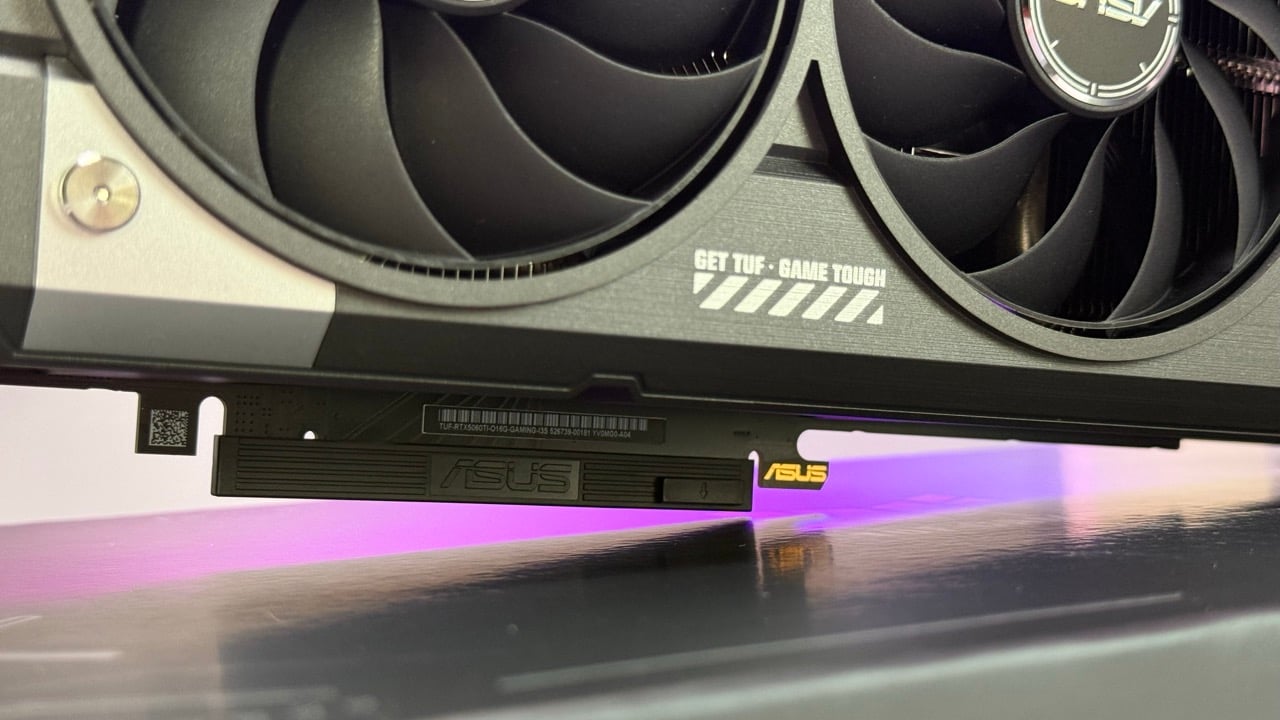
When it comes to the design of the card, this GPU boasts the exact same style and design as the RTX 5070 which I reviewed just a while back. It includes a triple fan cooling system, a sleek black form and a sort of military crate look to it.
It has some fake screws on each corner of the outer shell and the TUF logo on side of the GPU includes RBG lighting which can be turned off and customised. The card is then 302mm long, 133mm wide and 62mm thick. It weighs 1.1Kg.

As for the ports, you’ll find one HDMI 2.1b port and 3 DisplayPort 2.1B ports on this GPU. It also makes use of the NVIDIA 16-pin 12VHPWR adapter which is kind of strange to see given the 550W power supply requirement and the measly 180W TGP. I know some brands have opted to ditch the adapter on certain 5060 Ti GPUs because the card doesn’t really need it. But ASUS has decided to keep it around in all its bulky and ugly glory.
Apart from that, there’s nothing much else going on with this GPU. I think the overall design suits the TUF range and it works. It includes enough venting on the screen cooler section to dissipate air, and there’s good use of RGB here. There’s also a BIOS switch to toggle between performance and quiet modes.

In the box you get the GPU, some paperwork, the power adapter and a support mount if you want to use it. Installing the card is simple. It uses three slots and I did prop the card up with my current bracket for extra support. I updated my drivers and kicked off my benchmarks.
My current PC build includes:
- AMD Ryzen 9900X3D
- 64GB DDR5 60000MTs RAM
- X870 AORUS Wi-Fi 7 Motherboard
- AORUS Waterforce X II 360 Cooler
- ASUS TUF Gaming GeForce RTX 5070 Ti
- Gigabyte AORUS C700 GLASS Case
I ran some tests. For these tests I did slightly tweak the GPU using GPU Tweak. I just added an extra 10% power delivery to the card to boost the performance. There’s quite a lot of headroom for overlocking on all 50-Series GPUs so I do recommend you tweak a few things here and there to get the most out of the card.

One game that just got updated with DLSS 4 support was Black Myth Wukong and I was quite impressed by the RTX 5060 Ti’s performance when enabling this mode. At 1440p, I was able to push the Full Raytracing setting to medium with multi frame gen X2 and maintain above 120FPS on DLSS Quality. Latency was also playable at around 32ms.
However, increasing the Full Raytracing setting to Very High, which for some reason is the next step up instead of just “high”, latency increased to around 80ms which was kind of an issue. But overall, the fact you can achieve 60FPS on Black Myth at 1440p with Full Raytracing on Low on this card is quite an achievement. Granted, you can easily toggle ray tracing to higher settings and DLSS to lower settings but the frame gen latency produced by all the AI stuff makes this game unplayable.
Here are some of the results:

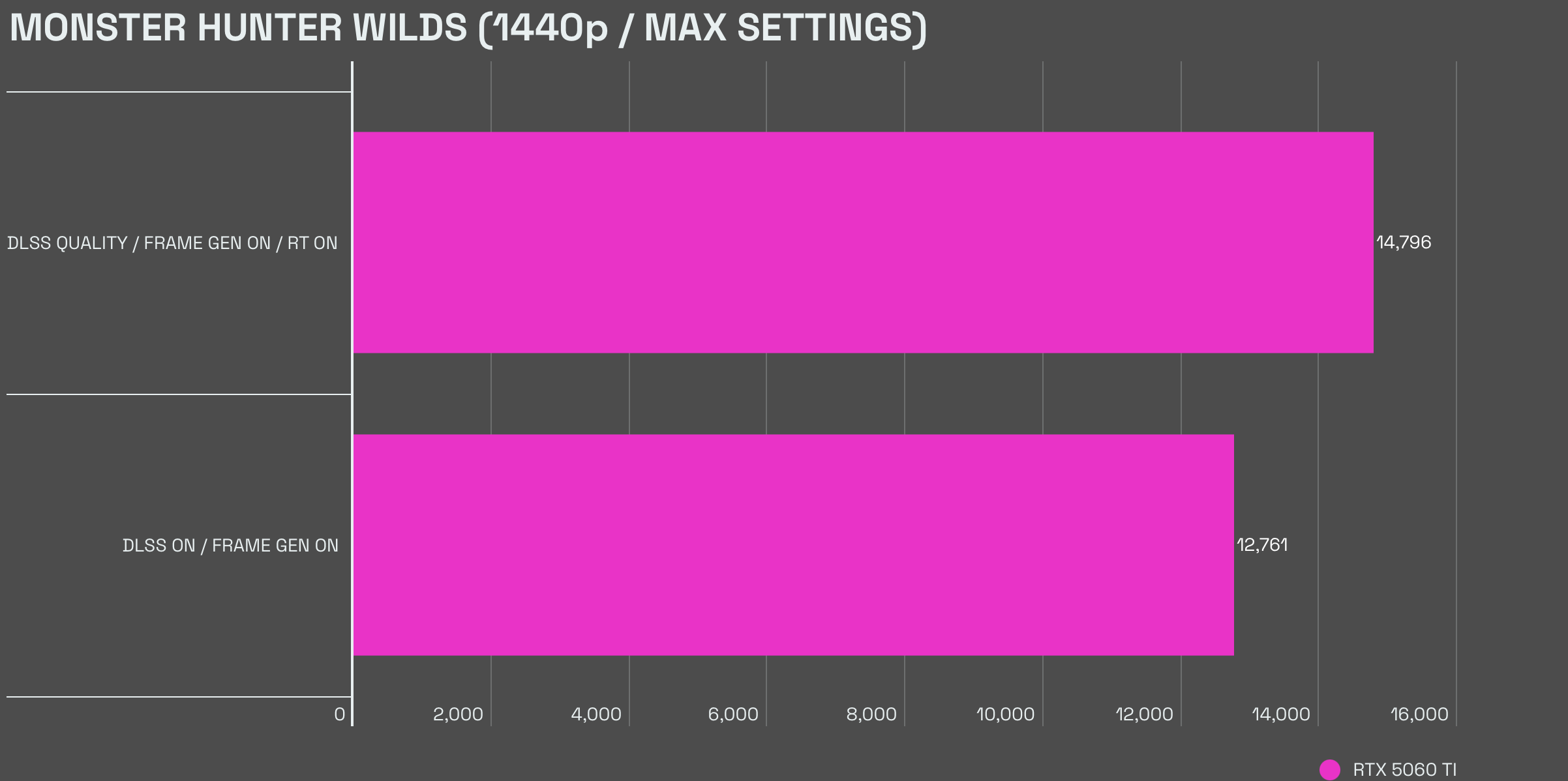
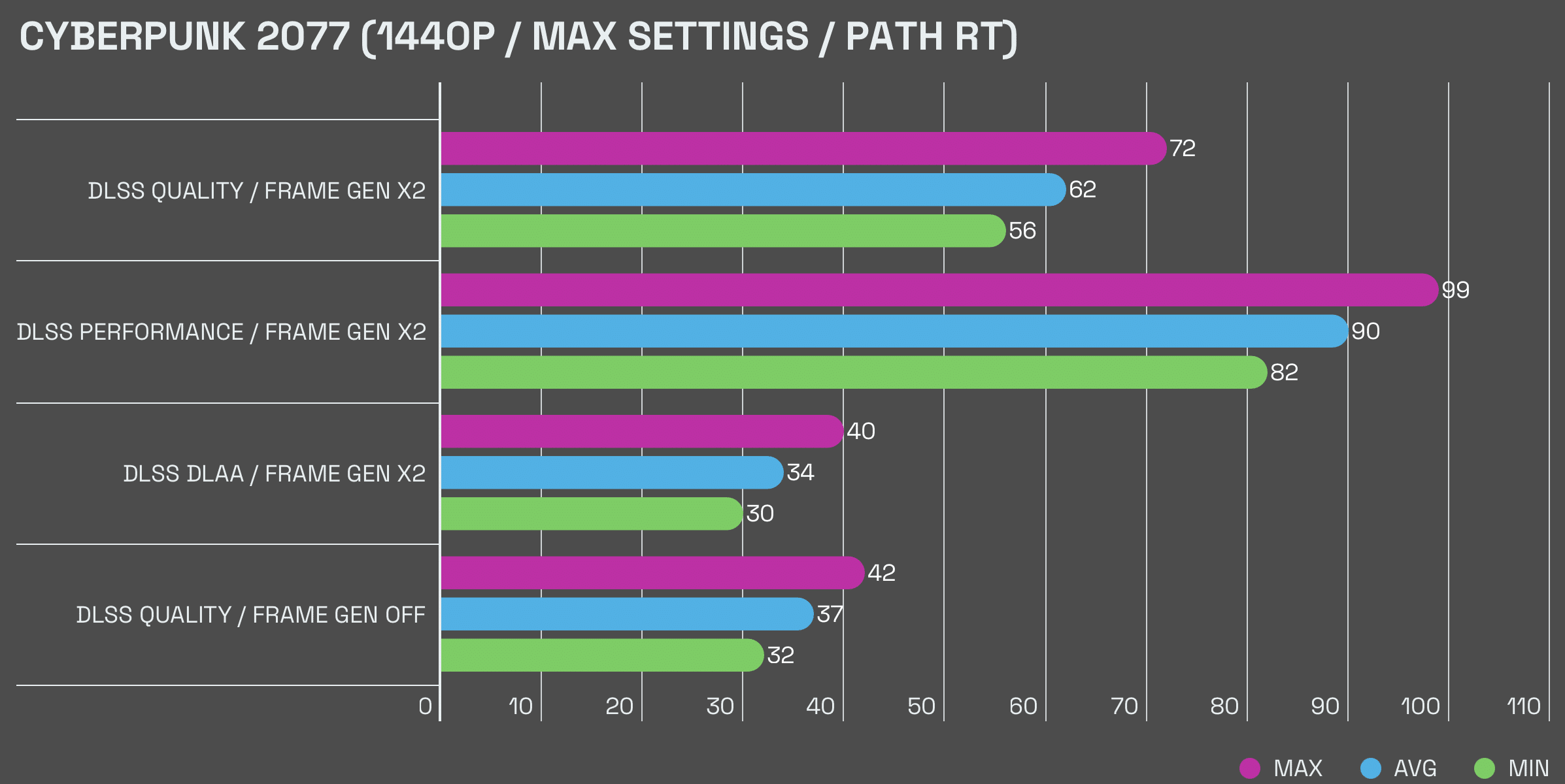
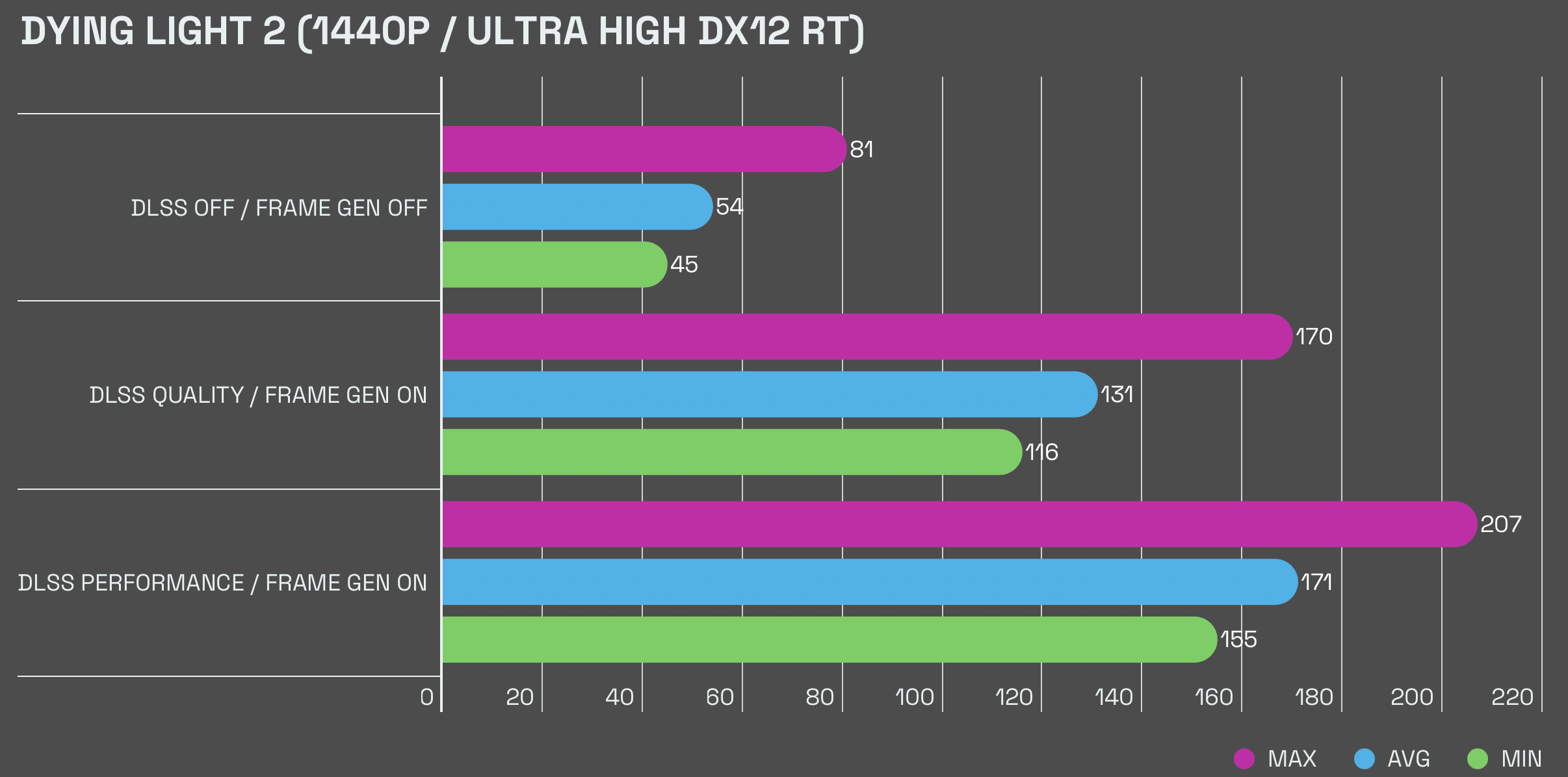
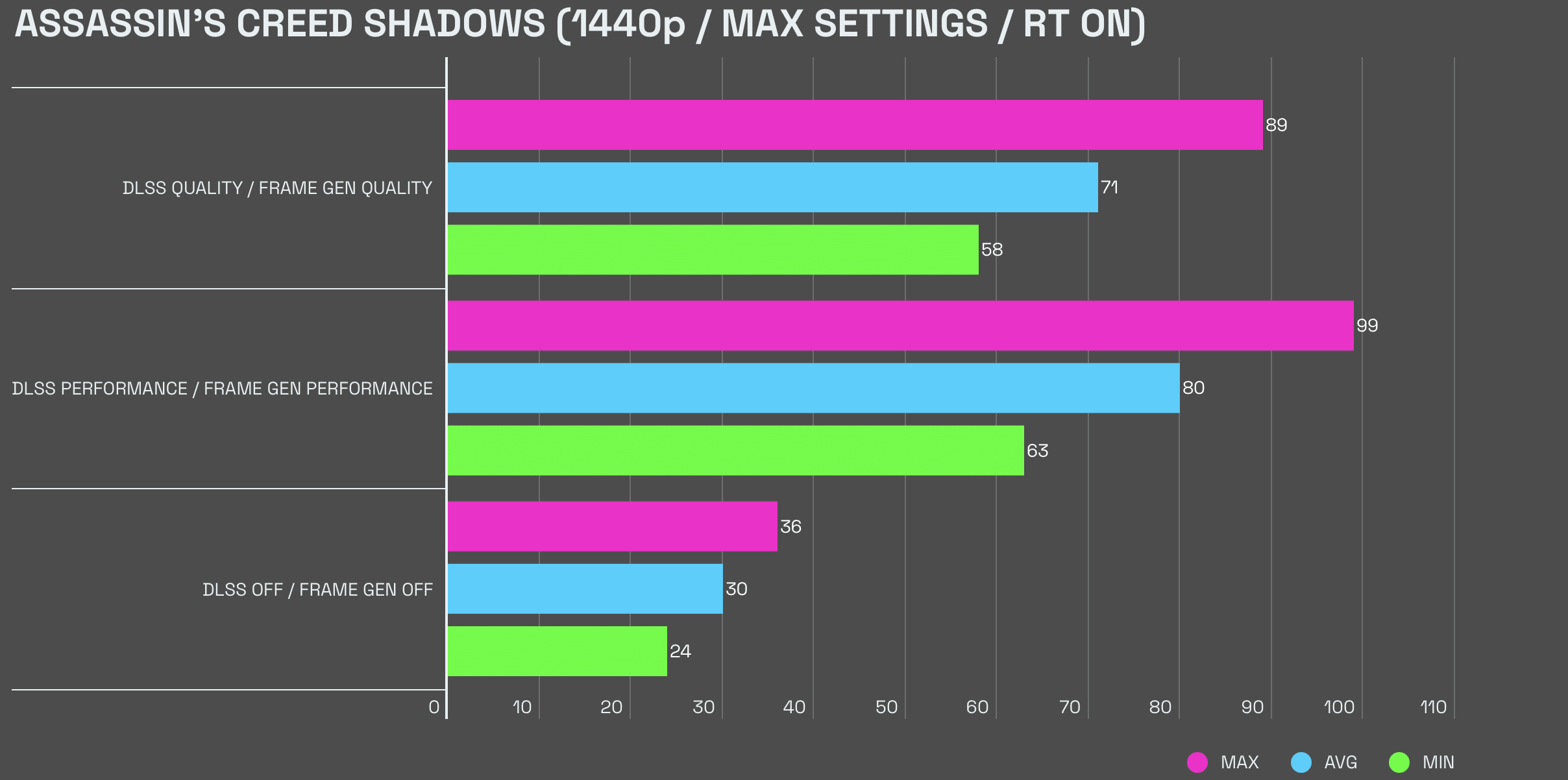
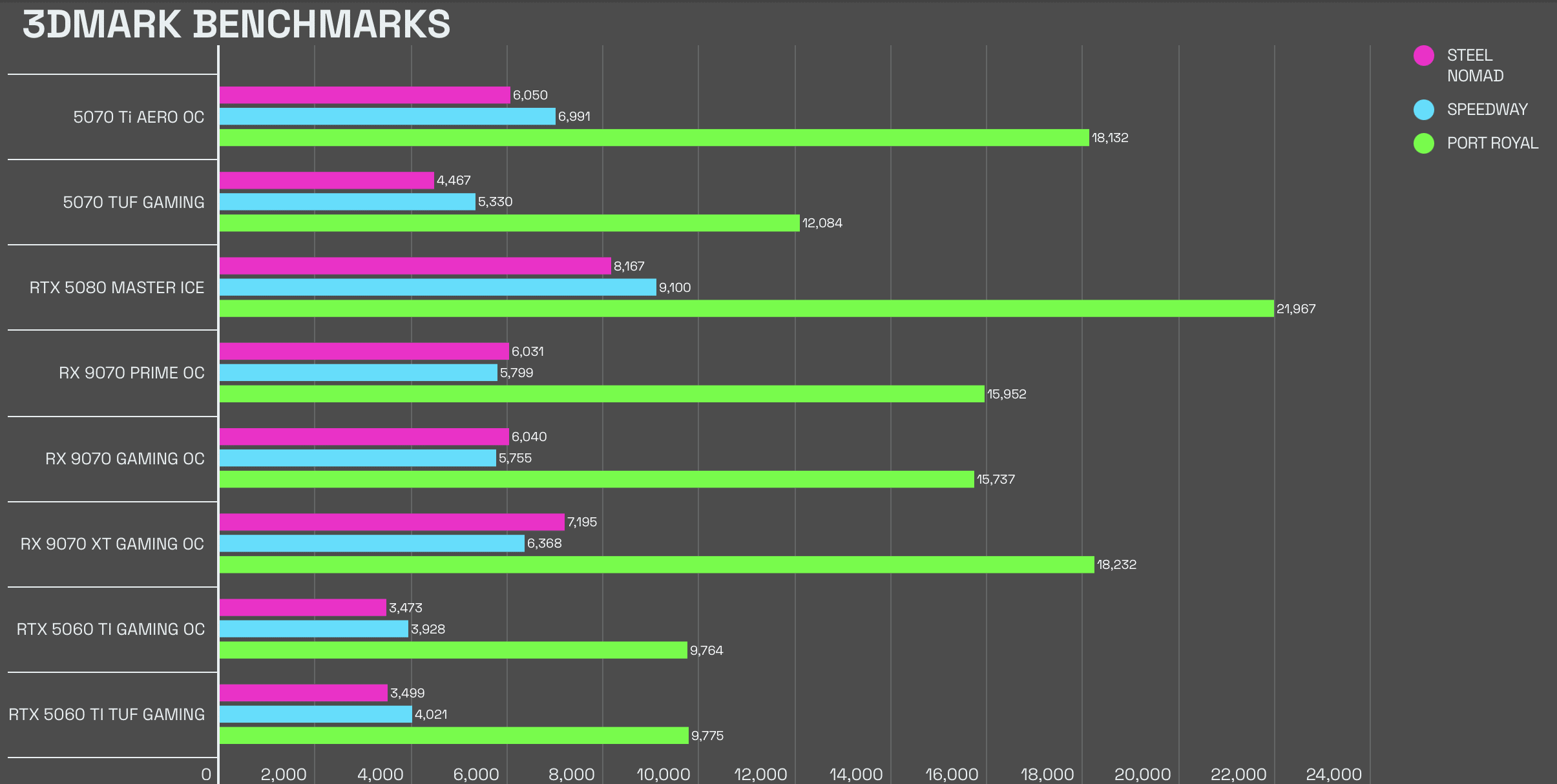
During my tests, the ASUS TUF Gaming GeForce RTX 5060 Ti held up pretty well in terms of cooling and fan speed. I measured a max of 58C during an hour long loop of benchmarks with the fan peaking at 1100RPM. The cooling system is very capable on this card.
The GPU clock peaked at 2812MHz with the memory clock sticking to 1750MHz. The card was pulling a max of 160W of power. All of this shows that the ASUS TUF Gaming GeForce RTX 5060 Ti can been pushed even further with overclocking and power tweaks. But I wanted to show how capable the card was on its basic settings out of the box. Keep in mind that I did slightly boost the power limit by 10%. Fan noise was also bearable on the GPU. It never went over 40dBA and if anything, I couldn’t hear the card over my PC fans and cooler.

I think the ASUS TUF Gaming GeForce RTX 5060 Ti is a good GPU. This card is priced at around R13 – R14k and for what it packs, it offers some great value. Of course, the card isn’t necessarily an upgrade for users who are already sitting with RTX 4070 cards and even some high end RTX 3080 Tis. Sure, DLSS 4 is cool in some regard but I am still not sold on the feature as a must-have. With limited game support, the raw performance on the GPU isn’t a drastic as we’d expect.
The gen-over-gen improvements here are marginal when you don’t look at multi-frame gen. But even if you do, MFG comes with some pretty nasty downsides across high-end games in the form of unplayable latency. So you have to be aware of what this card is capable of and where you’re coming from.

If I have to say state the positives, the ASUS TUF Gaming GeForce RTX 5060 Ti has DLSS 4, some fantastic overclocking potential, great cooling and a silent fan, is quite energy efficient, and the16GB of VRAM is enough for now. For 1080p gaming, the card is a flawless investment. 1440p does come with some reliance on DLSS, and in some high-end game cases, can prove difficult for the card. 4K is out of the question here unless you’re happy with sticking to lower game visuals and relying on Frame Gen. Even then, pushing Frame Gen comes with visual problems and high in-game latency.






